How to enable Gift Vouchers for purchase and redemption?
It's now possible to allow your customers to purchase Gift Voucher/Coupons at a price they determine above $1.
They will recieve an eTicket as a GIFT VOUCHER with a generated coupon code that can be transferred but used only once for purchases at your store.
Here's how to set up a GIFT VOUCHER within your Administration
In Admin>Products create a General Admission category for your Gift Coupon product
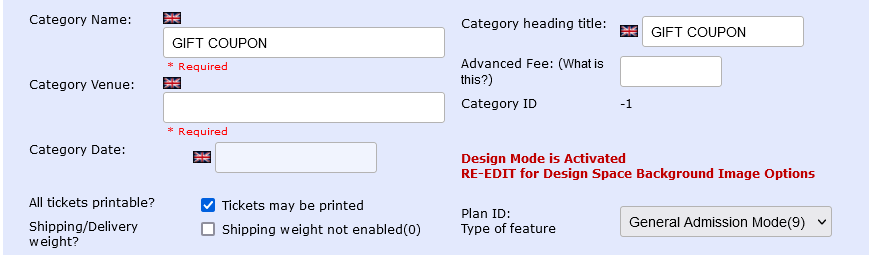
Save it and create a product
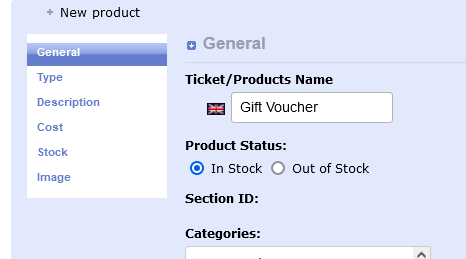
If yours is version 9.7 in the TYPE tab set C: Gift Coupon (for older versions select General)
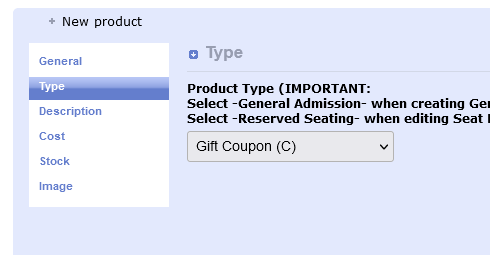
In tab COST set price=1
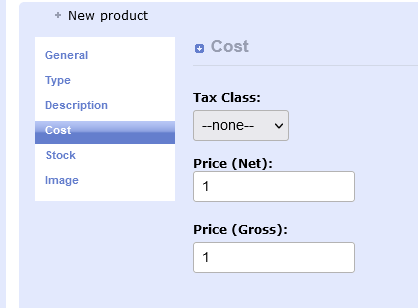
Create an unlimited stock or if you have a limite set it here as quantity.
IMPORTANT: Now set SKU = 6. This is a specific setting for Gift Vouchers
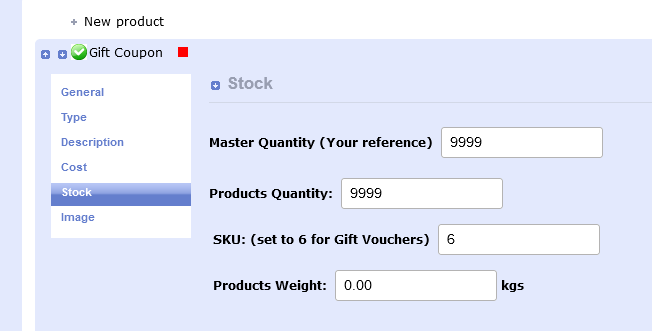
Save the product and go to the front end. You should see the product like this.
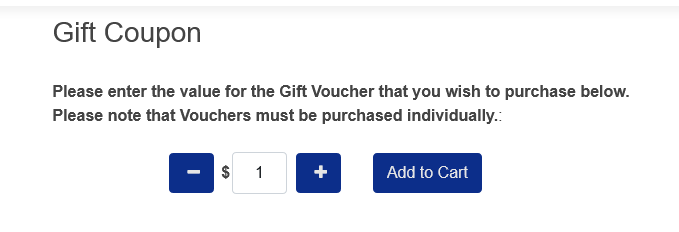
Don't forget to give the product an image and the category an image in the usual way.
Follow the instructions for setting up coupons for order totals in this FAQ
Now when a customer wants to purchase a GIFT VOUCHER they can set thier own price and purchase through your payment system just like buying a normal event ticket.
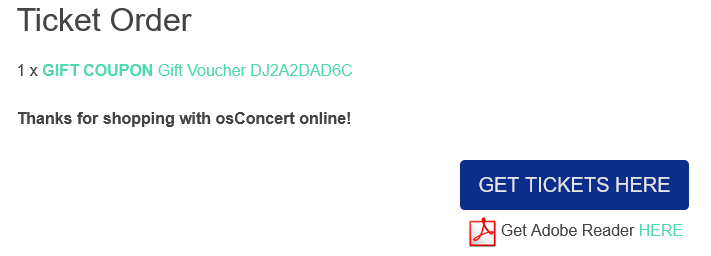
The customer will see the eTicket PDF and the Gift Code will be presented on the printable ticket/coupon. Now the recipient of the coupon code will be able to use it at your store just like any other coupons that are provided by you for discounts. They simple redeem the code at the checkout payment.
