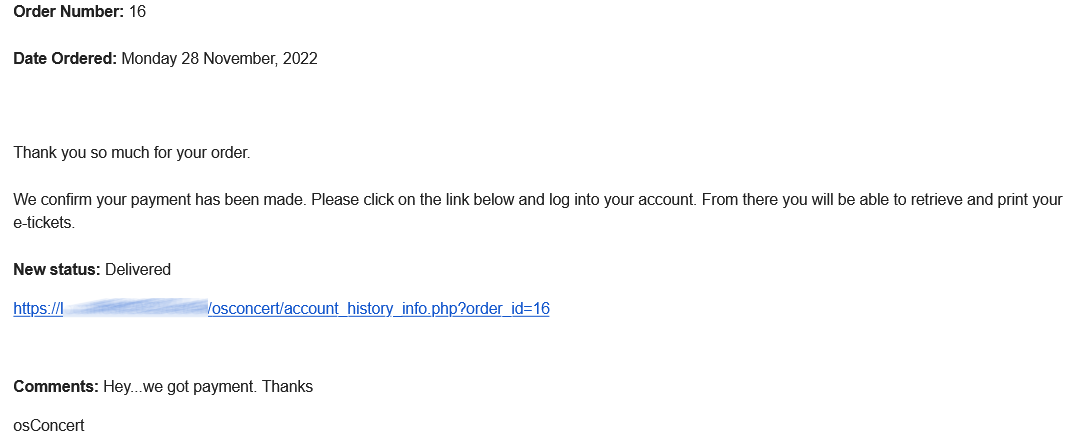How do we manage incoming orders?
osConcert is an 'order' based system.
Customers at the front end will register and purchase products, an order is processed and the system records the order details. The inventory will be adjusted and each order is given a unique ID and presented at the Admin>Orders page in the Administration Backend.
In osConcert the order is usually for Event Tickets. The Administrator can view and edit each order and perform many tasks if required.
What if the order is wrong or the customer wants to change or cancel their order?
It will be the responsibility of the Administrator if the customer contacts the Store Owner and requests changes.
Here is a brief overview of the types of changes possible.
1. The customer did not complete payment and does NOT want to complete the order.
The Administrator must Delete and Restock. Admin>Orders>DELETE (You will be prompted to RESTOCK selected products) The tickets/products will be released for sale again.
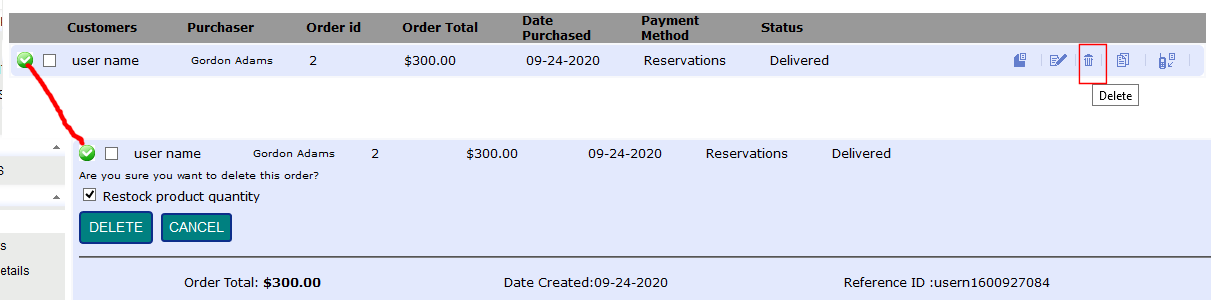
2. The customer wants to cancell the order and asks for a refund.
The Administrator can mark the order as REFUNDED Admin>Orders>Refund (You will be prompted to RESTOCK selected products). To complete the full refund by returning the payment taken. The Administrator must perform the actual payment return in the associated payment module dashboard. osConcert will only record the refund for the order history. The tickets/products will be released for sale again.
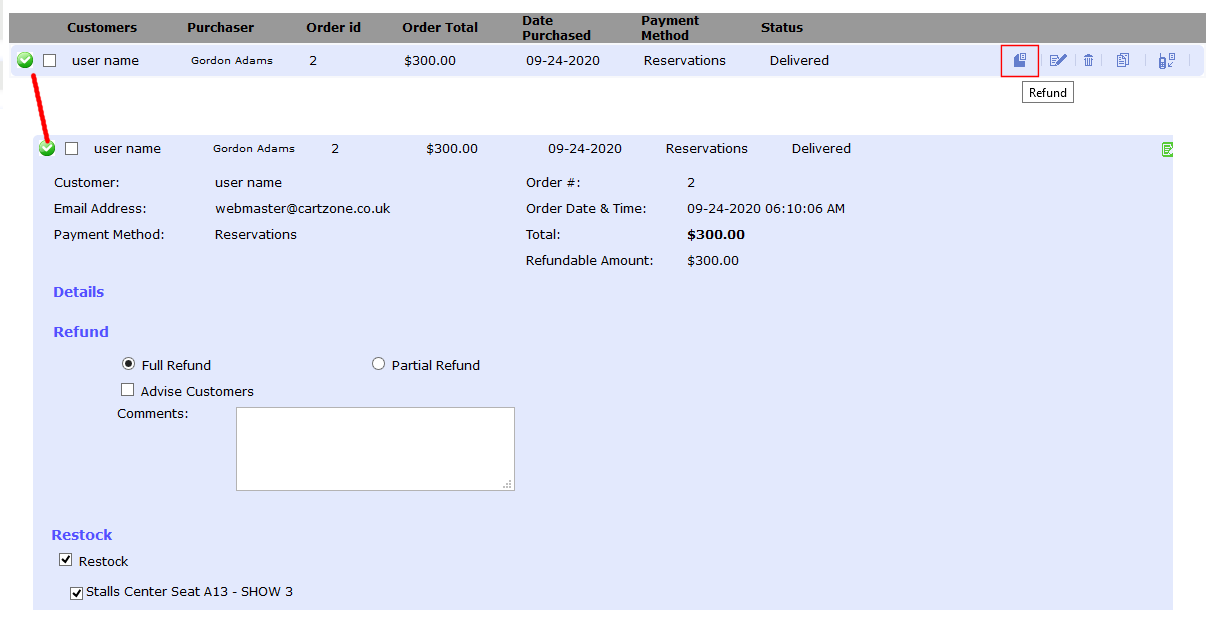
3. The customer wants to add more items to the order.
The Administrator can edit the order Admin>Orders>Edit and choose the feature 'Add Products' and select from an inventory list. The order will be updated and new eTickets will be available to print.
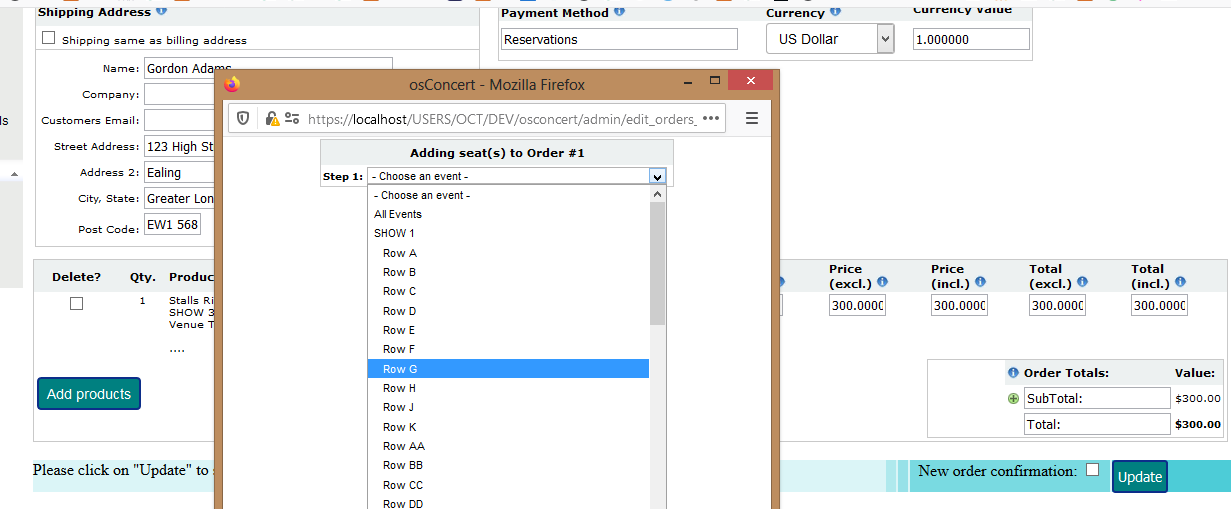
4. The Administrator has enabled the default Bank Transfer module.
This is a simple module that will send your Bank Details so that the customer can pay direct to your Bank Account. This can bring problems if care is not taken.
For a start the order will begin with a Pending status and eTickets cannot be generated.
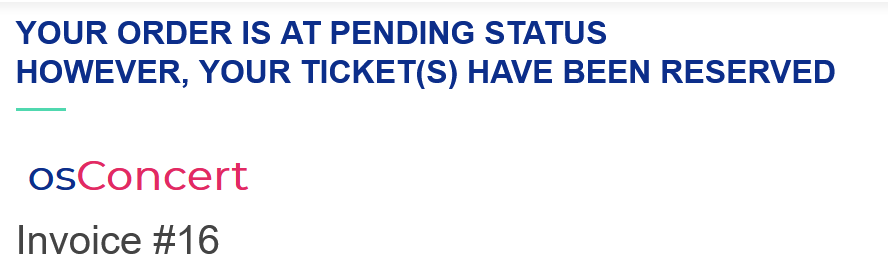
So it will be the responsibility of the Administrator to check each order and to check if the Bank Transfers were made correctly and funds are received. Once funds are received it is also a great responsibility to go back to the osConcert Admin and perform an update of the order Admin>Orders>Edit
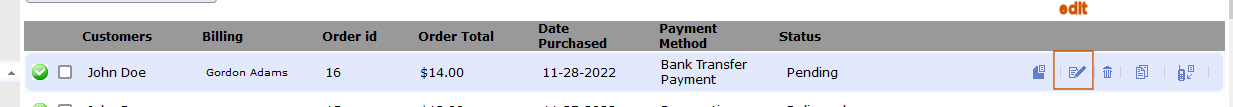
And when we edit the order....we scroll down to the place where we can UPDATE the payment status
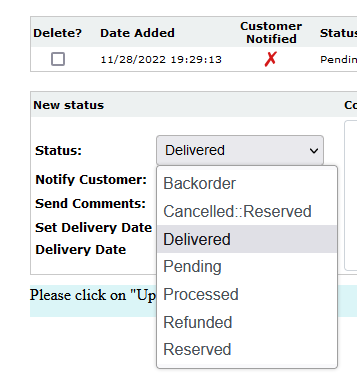
Furthermore...it would be polite if we wrote a personal message and fired off a notification and recorder the delivery date.
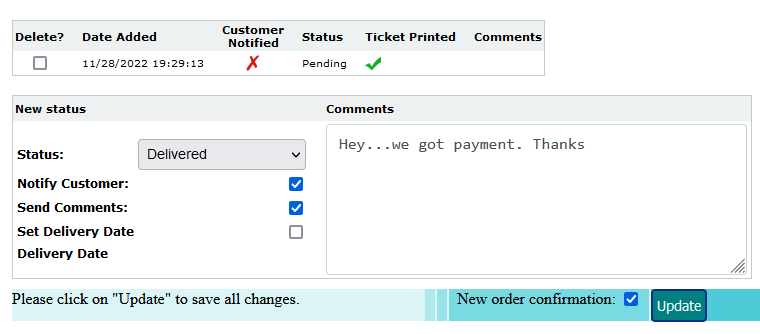
When you have updated like the above....the customer should recieve an email response with the order details and ticket attached and an extra email response with a message telling them that their payment was received and thier order was updated.
The final order should read like this:
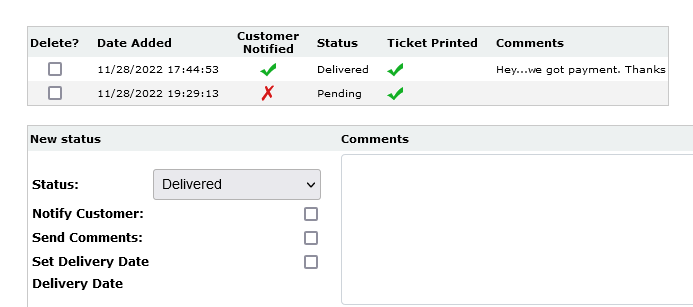
The extra email can be like this. The template is in Admin>Marketing