In the default osConcert they will usually be a responsive image grid (with overlay text).
These are direct links to the categories of products that make up the Event Listings.
This is the recommended NAVIGATION for your customers.
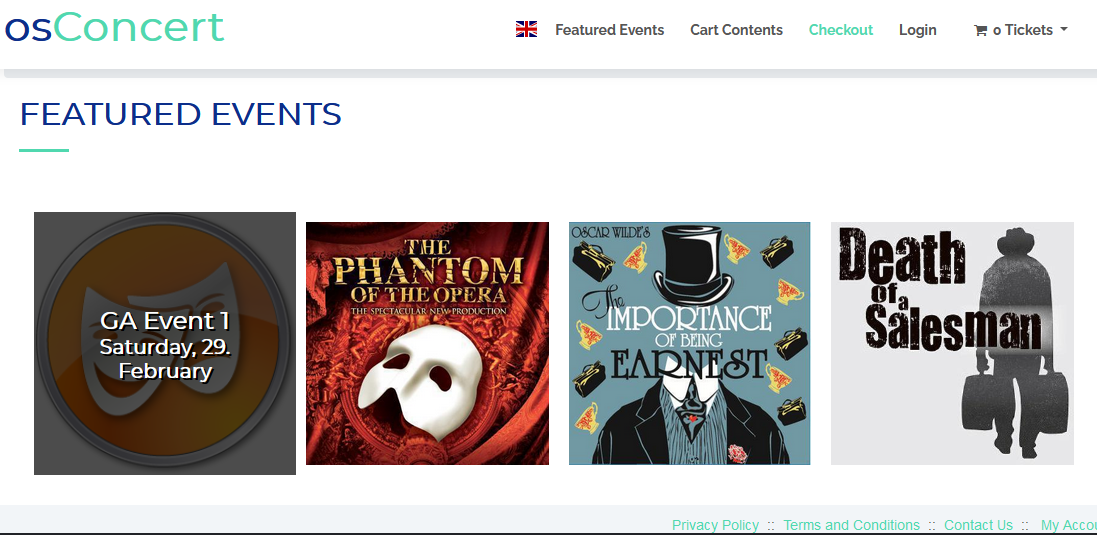
For the Administrator these Events are LOADED into the system (as Seat Plans) or created in Admin>Products (as General Admission)
Events are listed in the Admin>Concert Details (JQGrid Plugin)
Here, the Headings, Description, Venue Name, Date and Time can be easily edited.
For each listing there is also a menu for editing prices by colorband.
AFTER each listing is edited it should have a Unique Date ID ...usually in the format of a complete date and time (UK/EU)
E.g 25-11-2021 20:00 (25th November 2021 8pm) (Recommended also for the QR scanning app to recognize the universal datetime)
This Unique Date ID is seen only by the Administrator for reporting purposes)
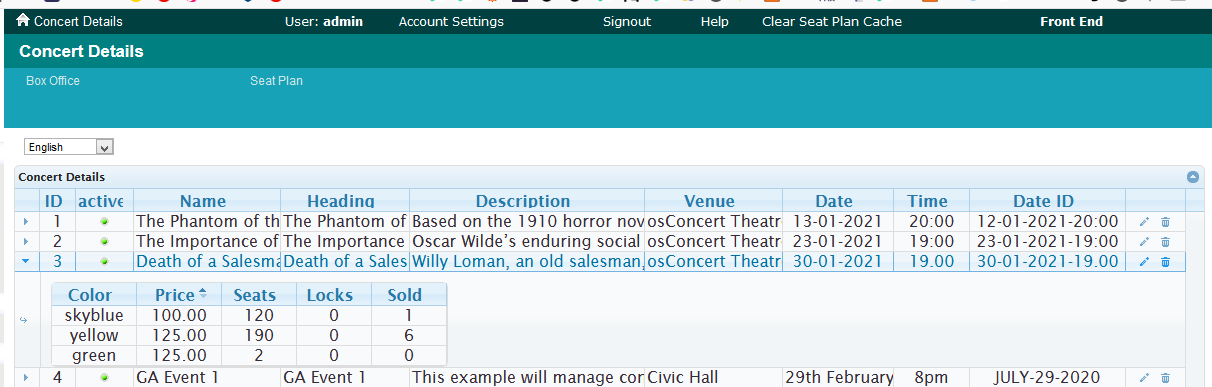
Finally each listing is either Active or De-activated (green or red buttons) Active means that the Event is available at the Front End.
